Download Instructions
Saving PDFs on an iPad
Step 1
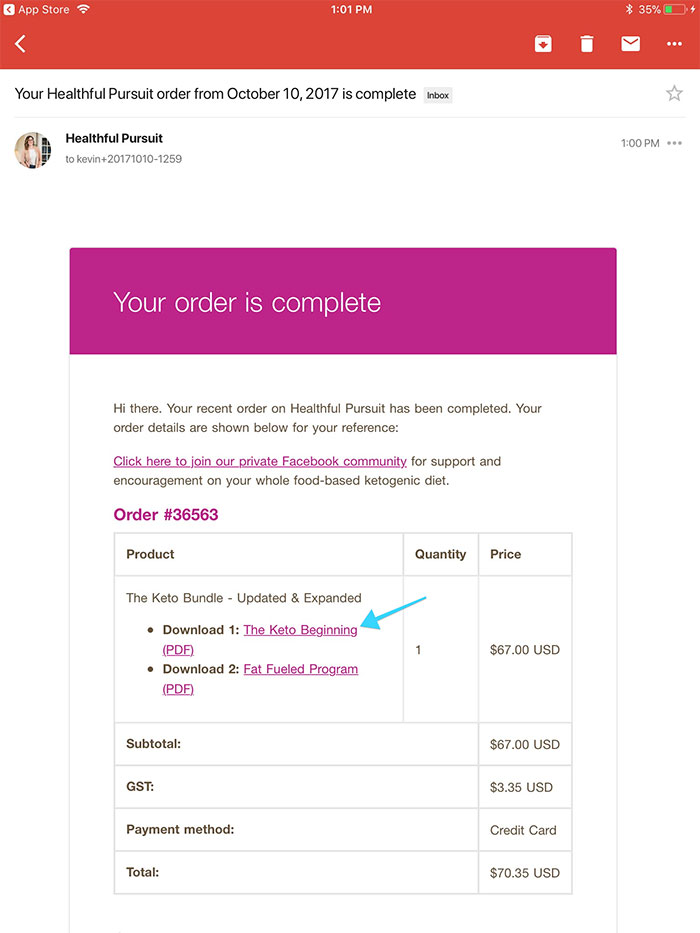
Tap on the download link in the confirmation email.
Step 2
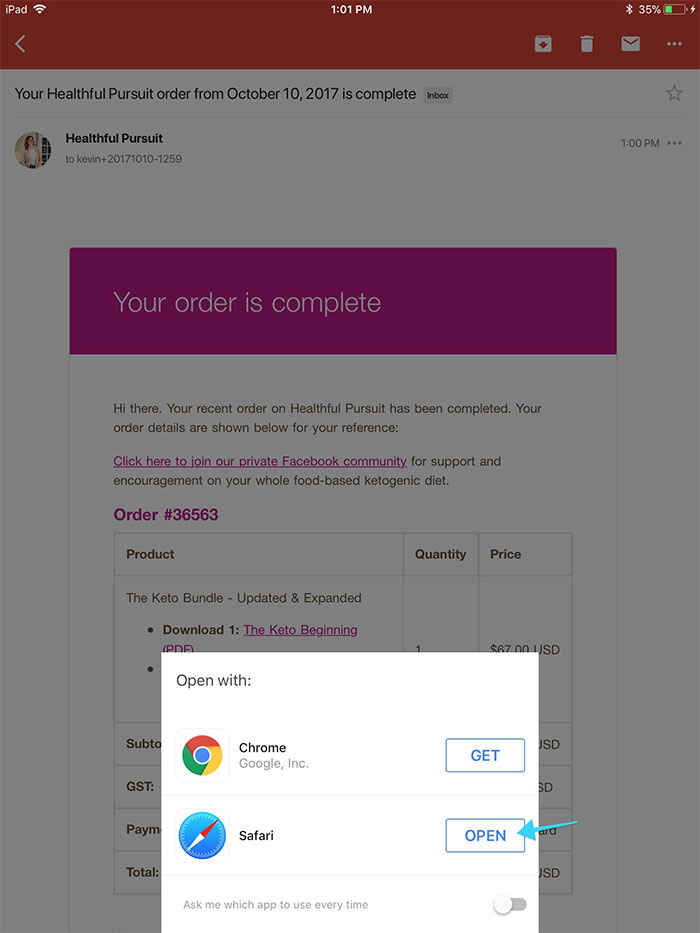
Step 3
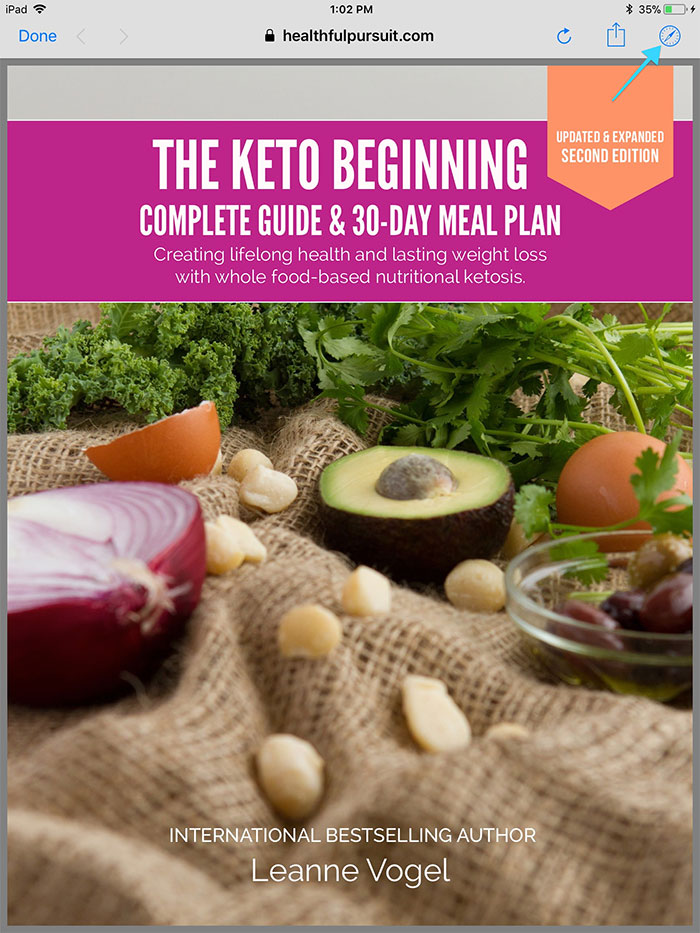
Tap on the Safari icon.
Step 4
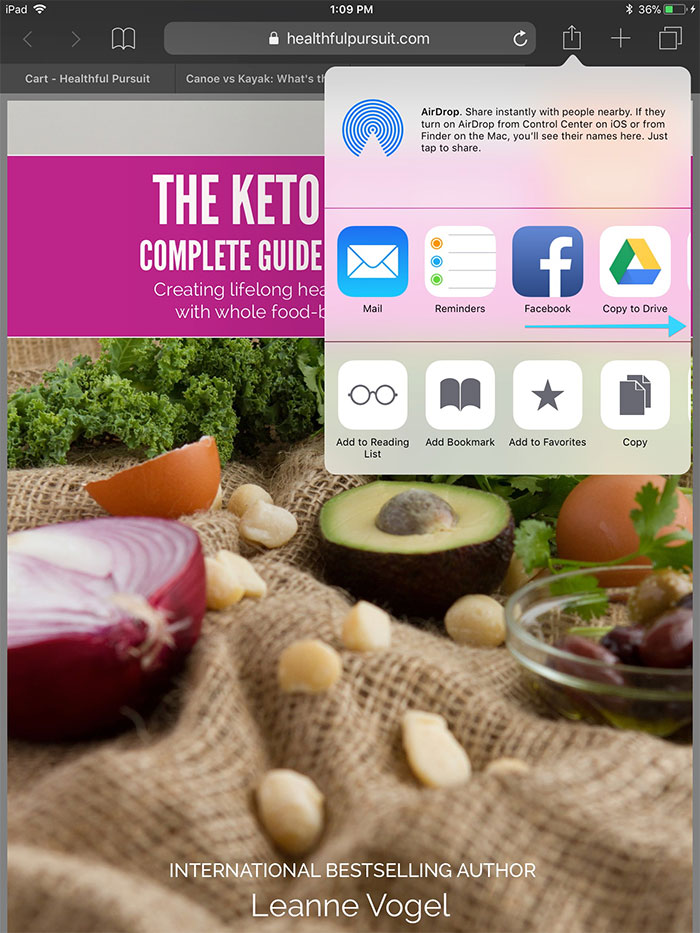
Scroll right to show the “Copy to iBooks” option.
Step 5
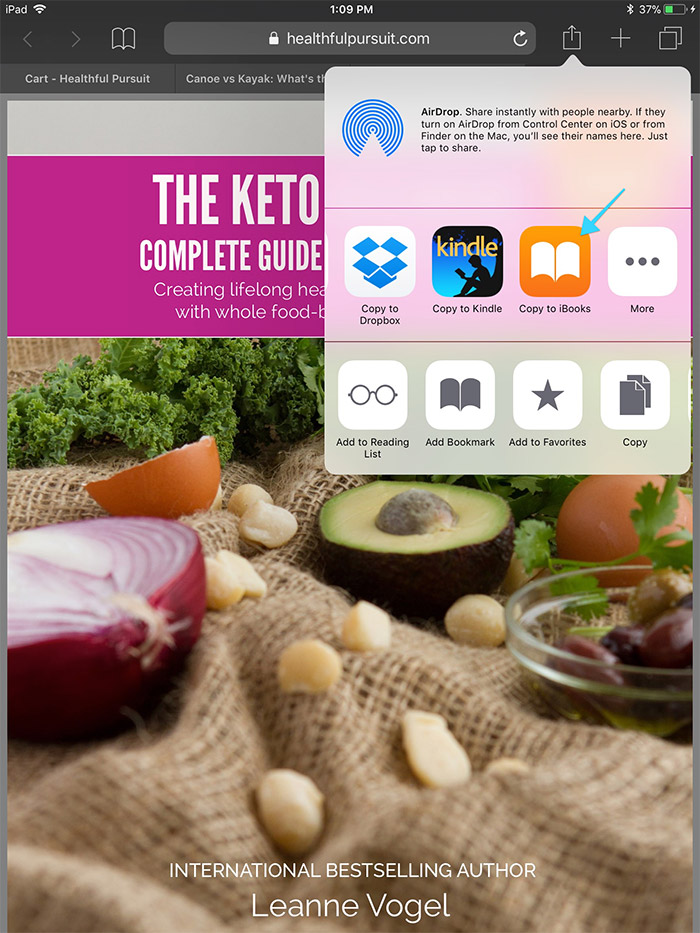
Tap on the “Copy to iBooks” option.
Step 6
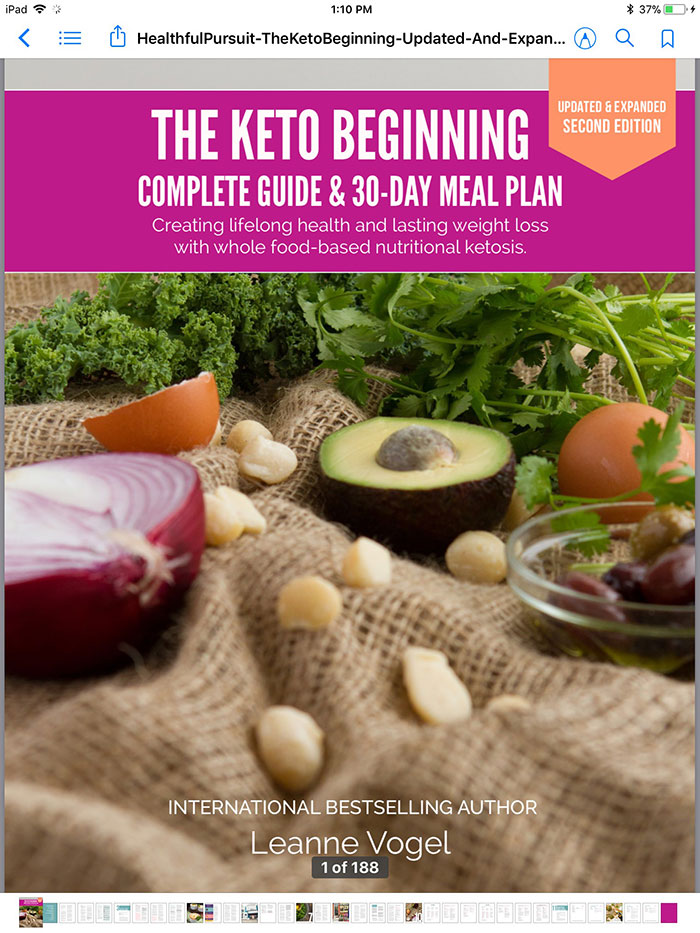
Audiobooks
For Android, we’ve found that the mp3 file is best. Click the link to download the book directly to your phone. Once downloaded the file should pop-up on your screen. If it does not, launch the Files app. Once the app is open, click “phone files”, then the “download” folder. In the “download” folder, you will see all of the files you have downloaded from non-Android Market apps to photos, to documents. Tap on each file to launch them or long press on them to Share, Delete, Rename, Copy, Move, or display more information.
For iPhone or iPod (with a computer that has iTunes), select the m4b file. Do so on a computer. Once clicked, the file will download to your computer. Once downloaded, follow these steps to transfer an audio file to your iPhone using iTunes.
For iPhone (with no computer), you can stream the audio files via your Healthful Pursuit account. To do so,
1) Head to the streaming files page: For The Keto Beginning click here and For Fat Fueled click here.
2) If you’re logged in, you’re set. If you’re not logged in, enter the credentials that were sent to you in an email titled “Your account on Healthful Pursuit”
For a computer, select the m4b file. Once clicked, the file will download to your computer. Once downloaded, access the file and start playing.
For a mp3 device, select the mp3. Once clicked, the file will download to your computer. Once downloaded, follow the steps for your mp3 player to transfer the files from your computer to your mp3 player.
Now that you’ve chosen a file format that suits you best, jump into your account, click on “Downloads” and grab your file. Again, If you’re logged in, you’re set. If you’re not logged in, enter the credentials that were sent to you in an email titled “Your account on Healthful Pursuit”.

